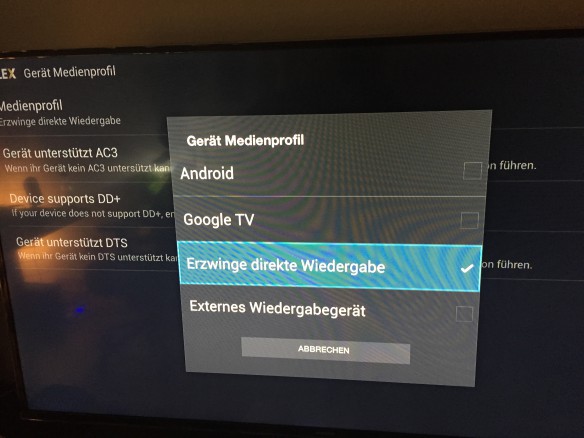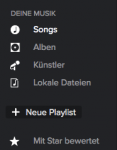As OS X 10.10 Yosemite DP1 runs awful in a virtual machine I wanted to install it onto my MacBook as a dual-boot configuration with OS X 10.9 Mavericks. My MacBook runs on a self-made FusionDrive configuration using a SSD and a regular hard disk. Here is a link to a HowTo for that FusionDrive stuff. As Mavericks is already installed, the hard part was to create partition for the Yosemite installation. What absolutely is not working is:
- Simple create two volumes on the FusionDrive using the “diskutil coreStorage createVolume” command
- Add a second partition using the disc-utility
The disc utility does create a partition, but it completely ignores the size you specified. For me it worked by booting from USB and using the “resizeStack” command (I got that hint from here).
diskutil cs resizeStack X Y 991G jhfs+ Media 120G
This command will resize the FusionDrive volume to 991G while creating a second partition with the size of 120GB. To exactly know how big your partitions should be, type:
diskutil cs list
It will show you the size of the current volume. If its, for example, 1000GB and you want to create a 20GB second partition, type:
diskutil cs resizeStack X Y 980G jhfs+ partitionname 20G
X should be the UID from the volume you want to shrink (also called Logical Volume (not Family)). Y is the UID from the physical volume you want to create the 2nd partition on. I used my regular disk for that to avoid reducing the performance of my FusionDrive. To make it clear: The second partition will not be part of the FusionDrive, so the performance may be slower that used to. To display the UIDs use the list command:
diskutil cs list
After that, install Yosemite on the newly created partition. After a successfull installation, you can choose which system to boot by holding the alt-key on boot. Worked for me and I hope it will work on your setup, too 😉
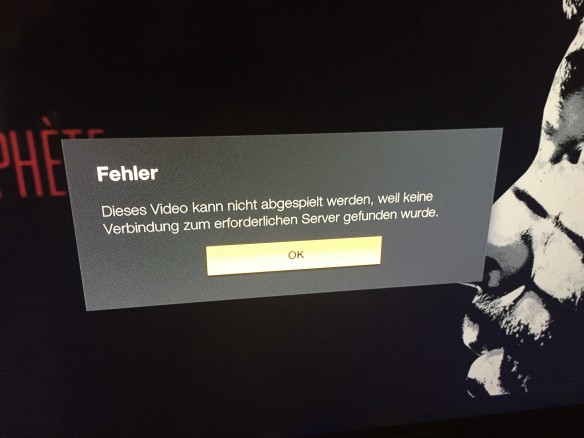 To fix that, go to settings and change the media profile to “enforce direct playback” (or something) and it will work. Seems my Plex server doesn’t want to serve to Android devices (my Plex server runs on a Synology box).
To fix that, go to settings and change the media profile to “enforce direct playback” (or something) and it will work. Seems my Plex server doesn’t want to serve to Android devices (my Plex server runs on a Synology box).