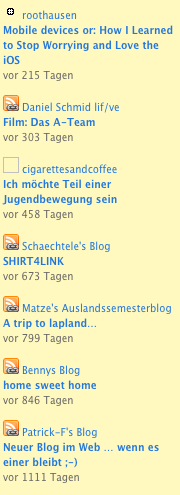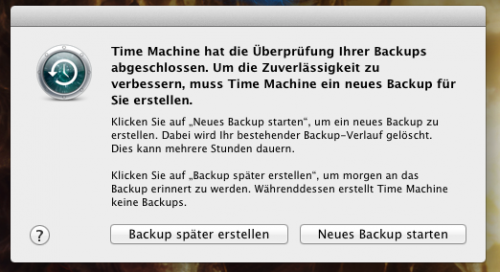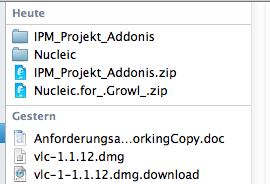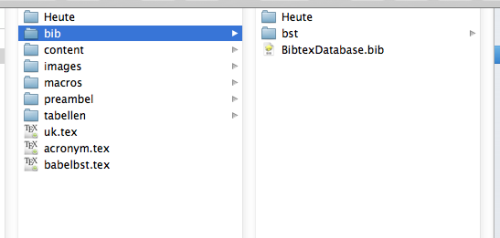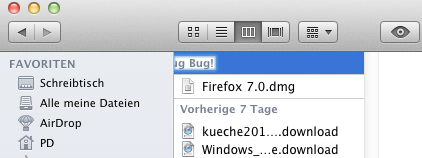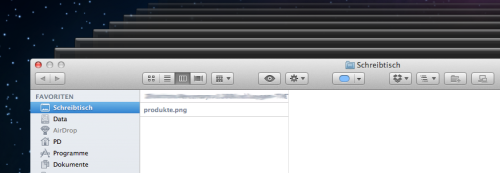Come on Apple, are you serious? THREE major updates after the release of lion, and the finder is still messed up? Don’t know what I am talking about? I’ll show you:
Well, most of the crap is about the new grouping feature. Sometimes it just messes itself up. It should look like this:
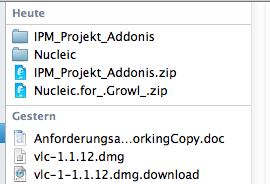
Grouping as it should look like
But more than often, it just looks like this:
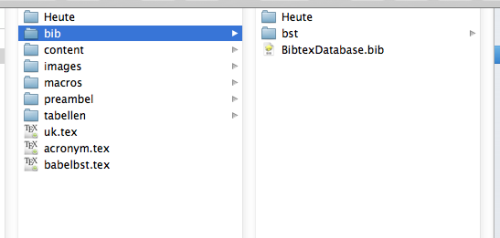
Grouping messed up Part 1
It displays the group as folder. And guess what? I even can rename this folder! But thats not all: If I use the cursor keys, I can even rename the groups if they are displayed correctly:
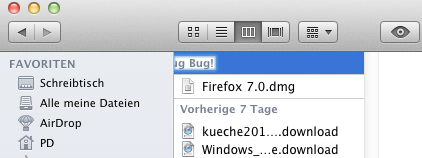
Renaming a group: WTF?
But thats not all about renaming. The renaming itself looks buggy as hell. Or is this worked as intended Apple?
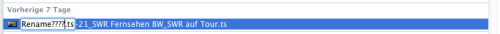
buggy renaming
And did you ever fire up time machine with grouping enabled? This is how it looks like:
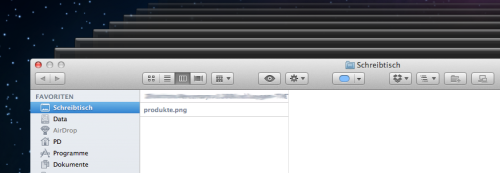
buggy grouping in time machine view
After the release of lion, I was ok with this. But today, we have 10.7.3 deployed. And this crap is a no-go. Go and fix this, Apple!